Implement background thread for our game
Start reading here: Create a SurfaceView Game step-by-step- Click to select our package (com.MyGame) in Package Explorer. Then click File of Eclipse, -> New -> Class
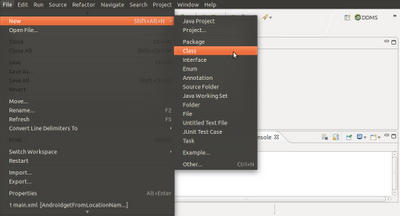
- Enter "MyGameThread" in the Name field, then click Browse... to select Superclass.
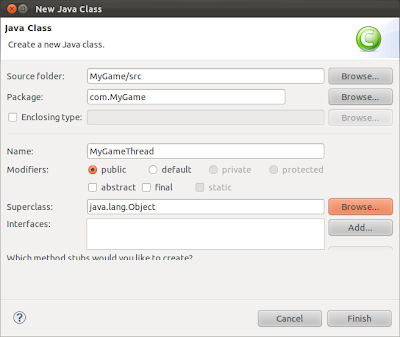
- Enter Thread in the search box to choice Thread - java.lang, then click OK.
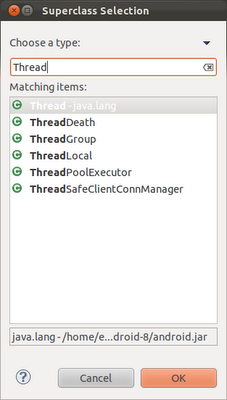
- Then click Finish in the New Java Class dialog.
- In the Edit Windows (with MyGameThread.java), right click on any blank space, select Source -> Override/Implement Methods...
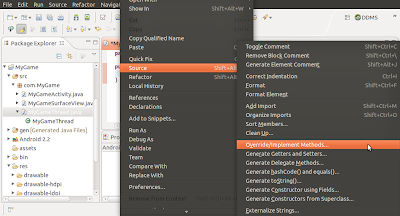
- Type "run" on In Override/Implement Methods dialog, it will search the matched method for you: the run() will be listed. Click to select run(), and click Ok.
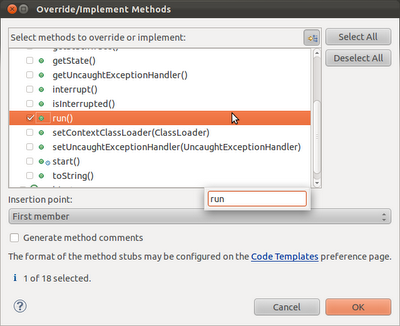
- It's the basic of our Thread. We will add/modify more methods later.
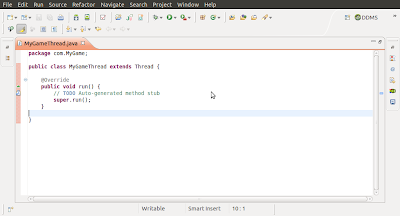
0 komentar:
Posting Komentar